Installing Genesis Bots on Mac / Linux
The following steps will guide you through the process of setting up the genesis-bots server, UI Applicaiton (Streamlit), and API examples locally on your machine.Note: Python VersionGenesis requires If needed, force the python version in your virtual env to supported version 3.10+ (depending on your python installation manager). In the step below, we will assume the command python3 points to a version 3.12.x.
Python 3.10 and above. Use this command to check your version.1
Install the genesis_bots package
Make a new folder and venvNote: in the steps below we are creating a working directory named Install Genesis BotsCheck your installationYou should now be able to invoke the Gensis CLI command The output should look like this:
genesis. This directory will be used for setting up the sample data, managing server state, installing sample scripts and for managing your virtual env.genesis:2
Setup your working directory
Run the following command to copy sample data and sample scripts to your working diretory. This is required before the first time you run the Genesis Server in your working directory.This command will create a Under this directory you will find the following:
genesis_sample directory in your working directory.-
database_demos- contains examples and instructions on how to connect your Genesis server to various databases that are supported by Genesis (other than Snowflake, which we cover seperately). -
demo_data- contains local database defintions (e.g. Baseball data, Formula1 data) and other sample datasets that are used for demonstrating the data tools used by the Genesis Bots on your local machine. -
demos- contains python example scripts that demonstrate how to use the Genesis API (thegenesis_bots.apipython package) to build AI data applications using the Genesis system.
3
Start Genesis Server
Run Genesis BotsBefore you start Genesis, make sure that port 8501 and 8080 are not being used by another process.In a dedicated terminal window, run the Genesis Server using the following command:In the Genesis Streamlit browser window, add your OpenAI API key to the application and click Submit Model Selection. 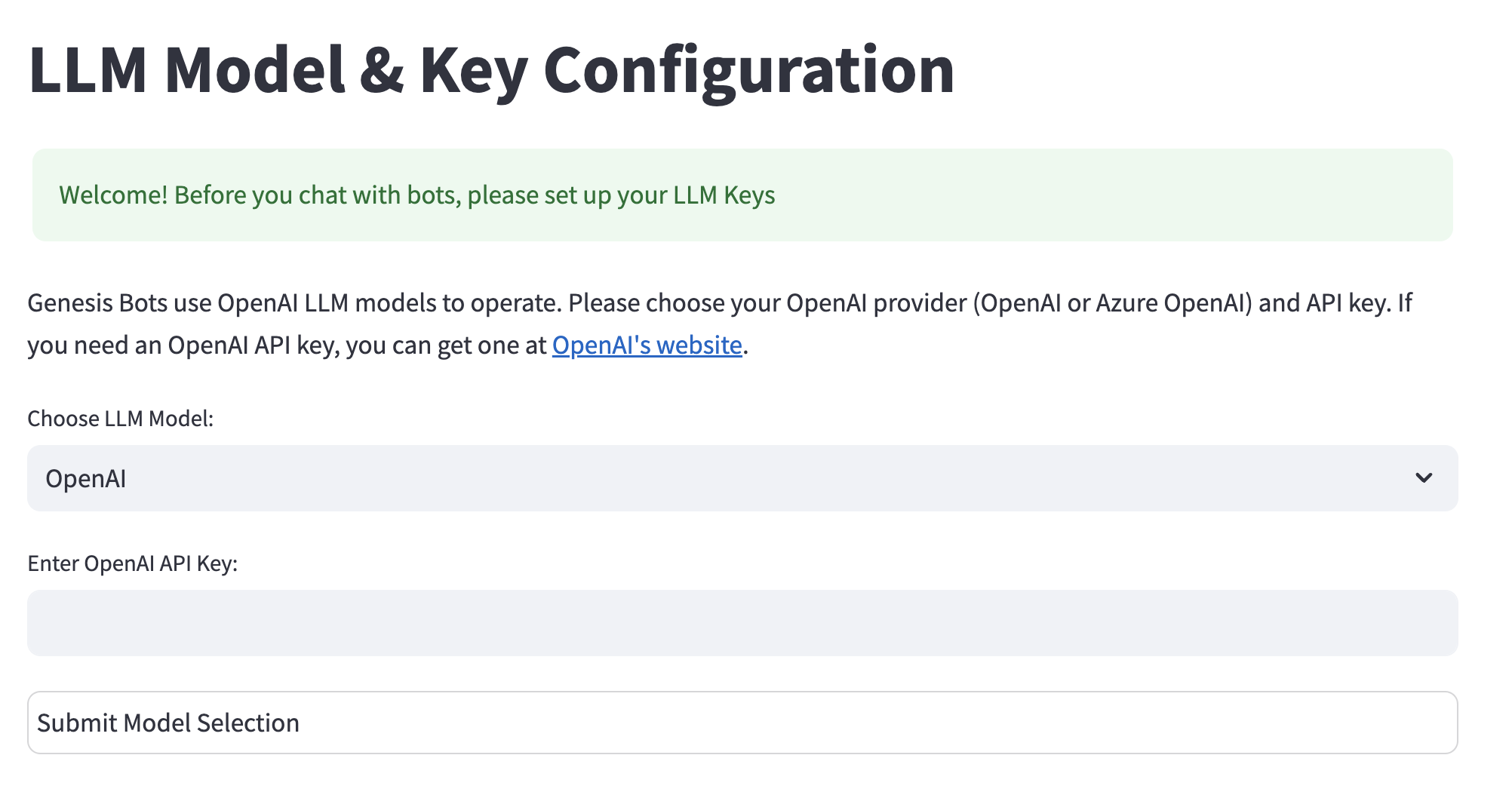
This will start both the core Genesis server process and metadata harvester process, and launch the Streamlit user interface in a browser window.
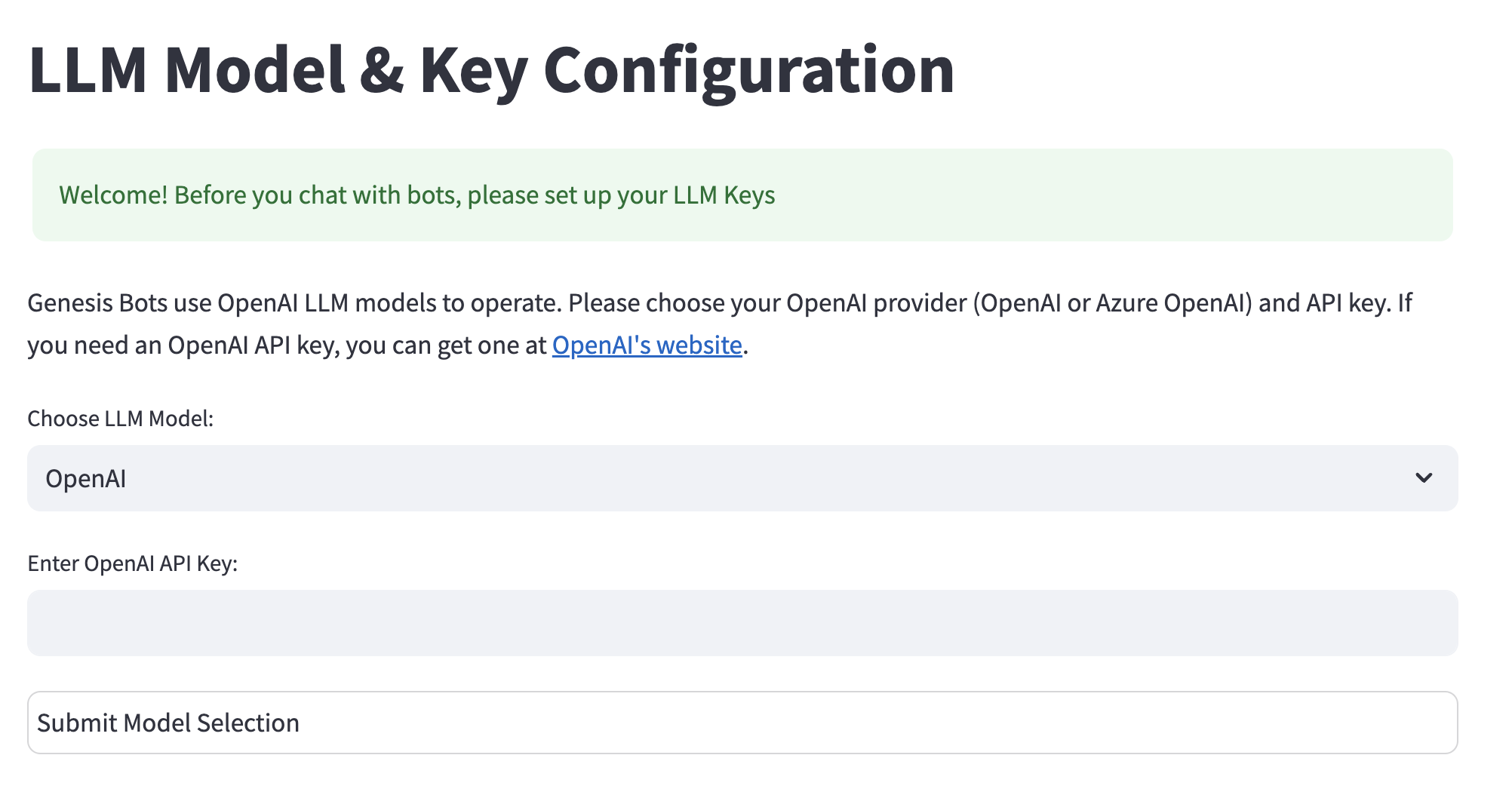
Refresh the browser window and you’re ready to chat with Eve!

