Tool InformationThe tools used in this example are not limited to only marketing campaign analysis.
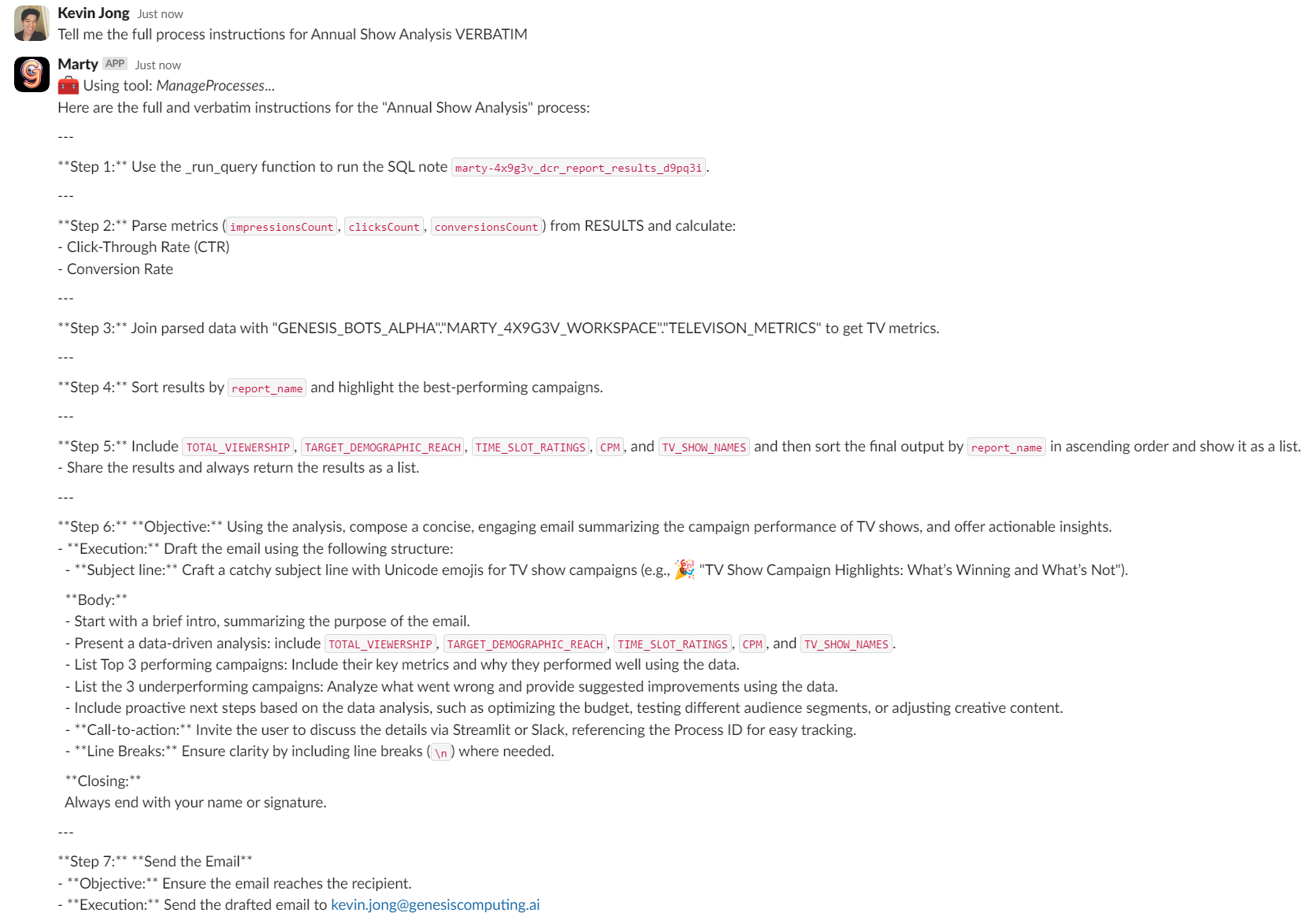
User Prompt For The Example Above
You can copy and paste the structure below for reference.
Key Objectives of the Workflow
The process showcases the potential of leveraging Genesis as a central hub to execute, analyze, and summarize complex marketing campaigns—saving time and improving outcomes.1
Streamlining Performance Analysis:
By automating data retrieval and enrichment, the workflow showcases how Genesis data agents can make campaign performance metrics instantly accessible for decision-making.
2
Enhancing Insights Through Metric Calculation:
Calculating key performance indicators such as CTR (Click-Through Rate) and Conversion Rate transforms raw data into clear measures of success or underperformance.
3
Data Enrichment for Contextual Understanding:
Integrating TV metrics (e.g.,
TOTAL_VIEWERSHIP, DEMOGRAPHIC_REACH, TIME_SLOT_RATINGS) with campaign performance data provides a holistic view of how campaigns performed in the competitive TV environment.4
Highlighting Success and Gaps:
Identifying top-performing campaigns to emulate and underperforming campaigns to improve drives better resource allocation and creative strategies.
5
Guiding Action with Proactive Reporting:
The workflow culminates in an automated email that summarizes insights, offers actionable recommendations, and engages key stakeholders for further dialogue. Such communication bridges the gap between data analysis and marketing strategy.
Step-by-Step Walkthrough
Retrieving and Analyze Campaign Data From The Database
The first step is accessing campaign metrics stored in a Data Clean Room (DCR) environment. These metrics served as the foundation for subsequent analysis. Action:- A prebuilt SQL Note,
marty-4x9g3v_dcr_report_results_d9pq3iwas executed using the_run_query tool.
Tool InformationTo learn more about notes refer to “How To Use Notebook Tools”.
-
This query fetched
impressions,clicks, andconversionsfor campaigns tagged by their respective quarters (e.g., 2024Q2, 2024Q1). - To evaluate campaign performance, two critical metrics were calculated Click-Through Rate (CTR) and Conversion Rate (CR) they were processed through Python to include quarter-wise CTR and Conversion Rate for easy comparison.
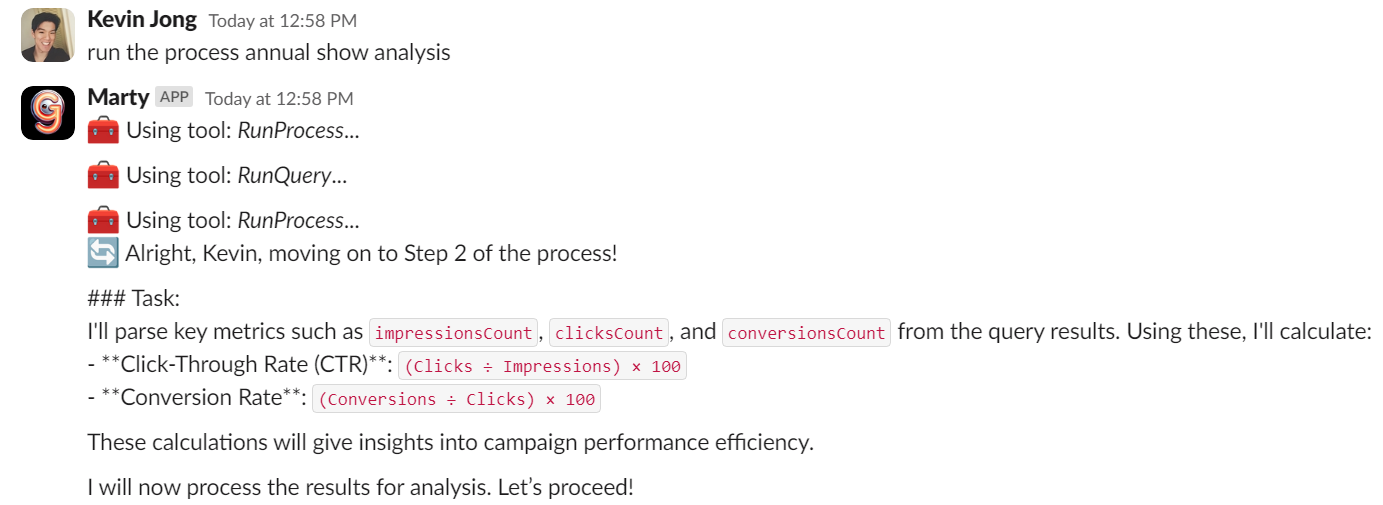
Enriching Campaign Data with TV Metrics
Objective: To contextualize marketing performance, campaign data from the Data Clean Room was enriched by joining it with TV viewership metrics. This provided a richer dataset exploring audience reach and engagement alongside campaign metrics. Action:-
Integrated campaign data with
GENESIS_BOTS_ALPHA.MARTY_4X9G3V_WORKSPACE.TELEVISON_METRICS, which contained: -TOTAL_VIEWERSHIP: Number of viewers per quarter. -TARGET_DEMOGRAPHIC_REACH: Percentage of target audience reached. -TIME_SLOT_RATINGS: Performance of TV time slots. -CPM: Cost-per-thousand impressions (cost efficiency). -TV_SHOW_NAMES: Associated TV campaigns. -
Used SQL to execute a JOIN, linking campaign performance with TV metrics via the
QUARTERattribute.
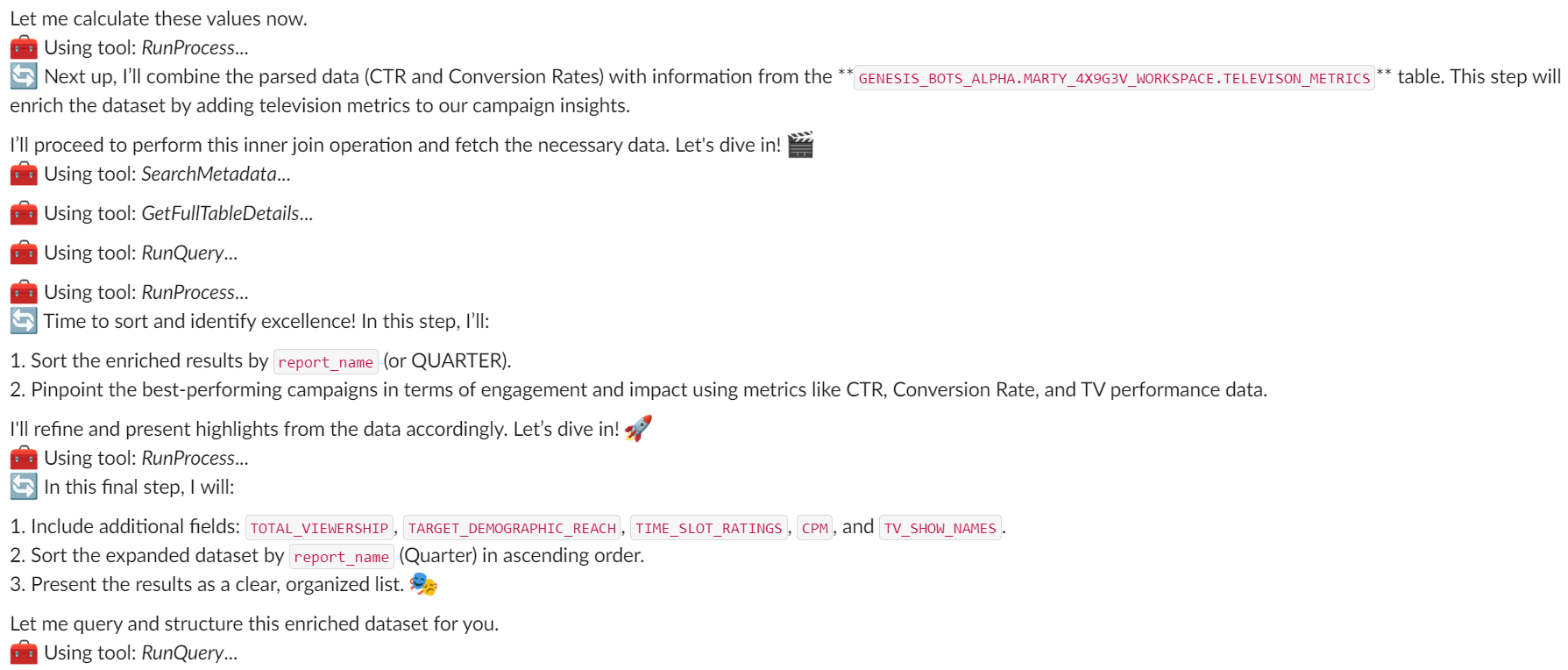
E-mail Insights Evaluating Campaign Highlights
Objective: The enriched data was sorted byQuarter, and the top-performing and underperforming campaigns were analyzed based on CTR and Conversion Rate.
- Top-Performing Campaigns: High CTR, Conversion Rate, and Viewership.
- Underperforming Campaigns: Low engagement rates and time slot inefficiencies.
- A concise overview of top and bottom performers.
- Actionable insights for improvement (e.g., focusing budget on demographics, creative testing).
- A call-to-action to discuss detailed results.
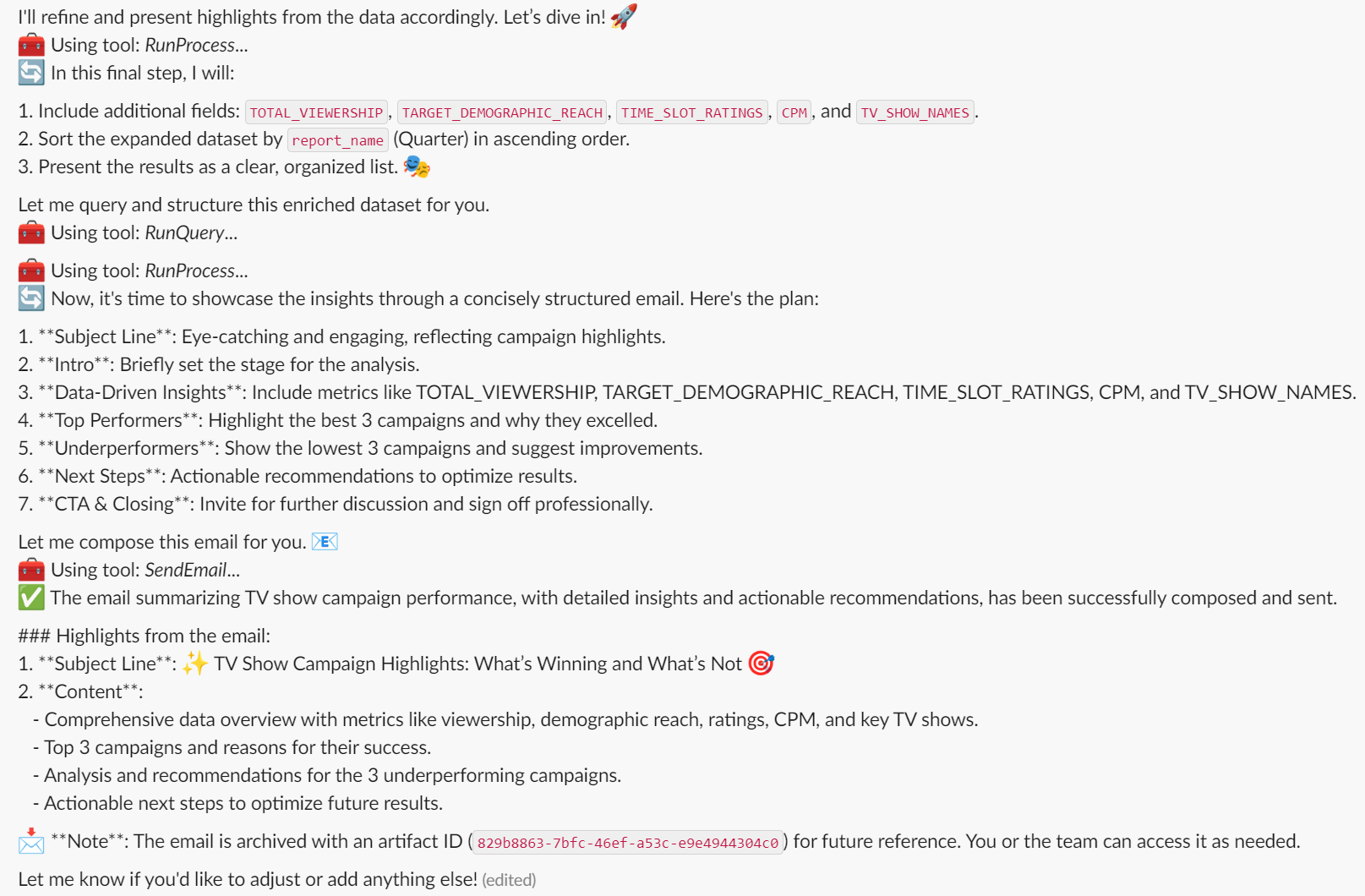
Tools Used and Their Purposes
How These Tools Worked Together
- Process Coordination:
_run_processwas the backbone, dictating the sequence of actions like querying, enriching, analyzing, and reporting. Each step triggered auxiliary tools for specific tasks.
- Data Extraction:
_run_queryfetched raw performance data from a Snowflake database where campaigns were logged.search_metadataandget_full_table_detailsensured that the right companion datasets (like TV metrics) were accurately identified and structured for enrichment.
- Metric Calculation (Python):
- Python calculated performance indicators (CTR and Conversion Rate), combining extracted results with campaign metrics for advanced statistical and visual insights.
- Achieved deep sorting (e.g., by CTR or campaign efficiency) and prepared data for precise presentation.
- Data Enrichment:
- A combination of SQL manipulation and extracted data joined multiple datasets (campaign + TV metrics) based on QUARTER.
- Metrics like viewership, demographic reach, and ratings enhanced the depth of analysis.
- Reporting (_send_email):
- All processed data fed into
_send_emailto auto-compose an informative and engaging report. - Seamlessly integrated calculations, enrichment, and key highlights into actionable summaries.
- All processed data fed into
How Notebook Tools Were Used and Their Purpose
1. Executing Pre-Saved Notes (SQL and Snowpark Python)
- Purpose:
- The workflow leveraged preconfigured SQL notes to streamline repetitive query execution and Snowpark Python notes for advanced data calculations and transformations.
- How It Contributed:
- Saved SQL notes eliminated the need to manually write or adjust queries for fetching campaign data. For instance:
- The SQL note retrieved campaign metrics (impressions, clicks, and conversions) directly from the Data Clean Room.
- This note was called using the
_run_queryfunction, ensuring a consistent and reusable approach for database extraction.
- These notes enabled programmatic calculations, such as deriving CTR and Conversion Rates, handling sorting, and identifying top-performing or underperforming campaigns. These notes utilized Snowflake’s Snowpark Python to execute in the same environment, ensuring tight integration with the data.
- Saved SQL notes eliminated the need to manually write or adjust queries for fetching campaign data. For instance:

