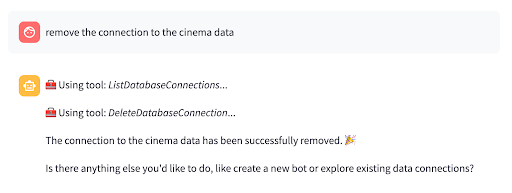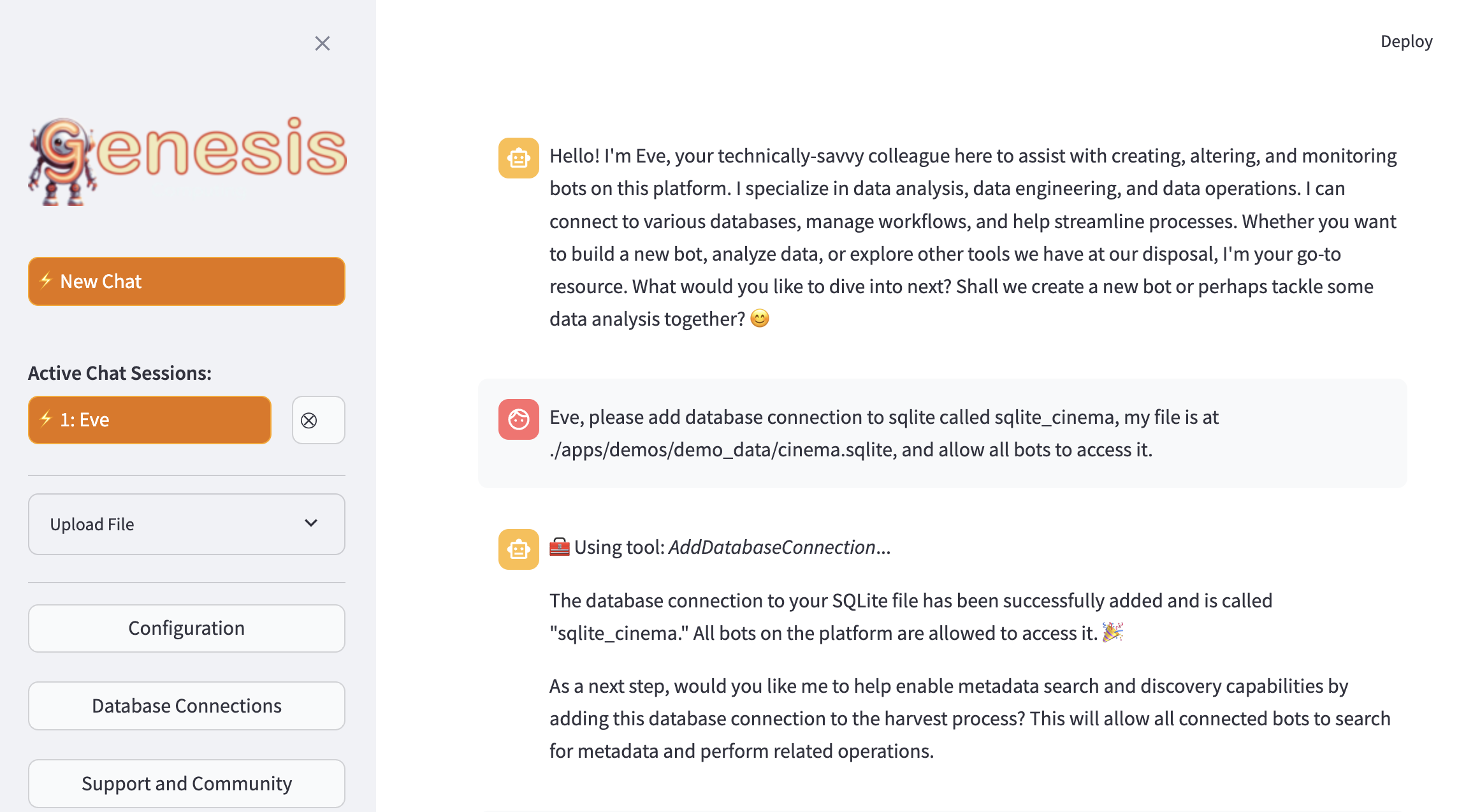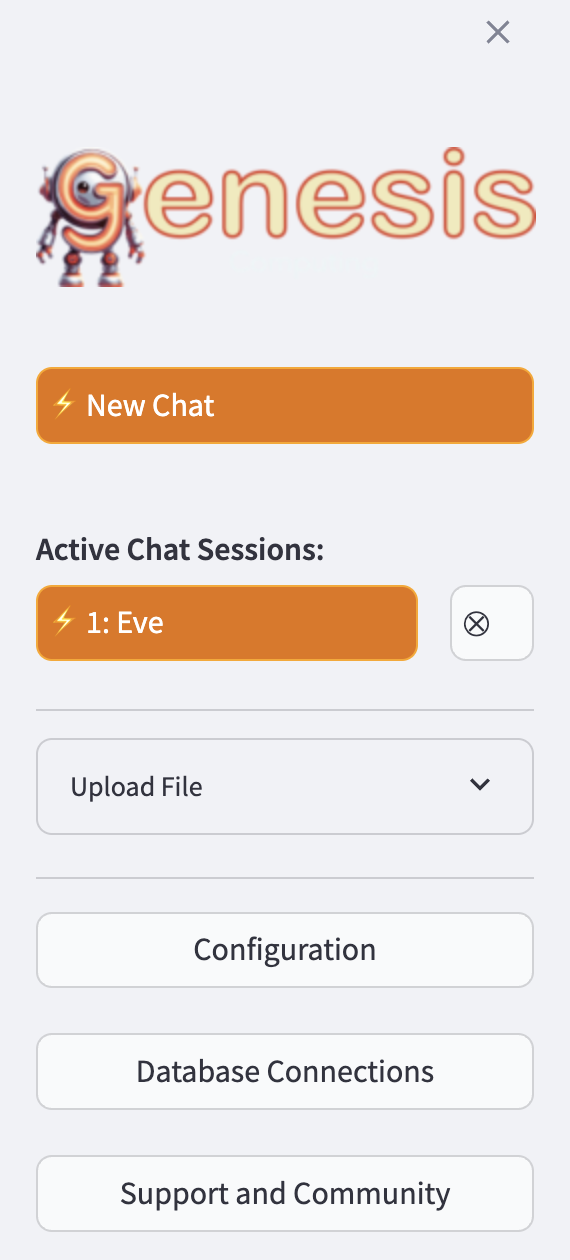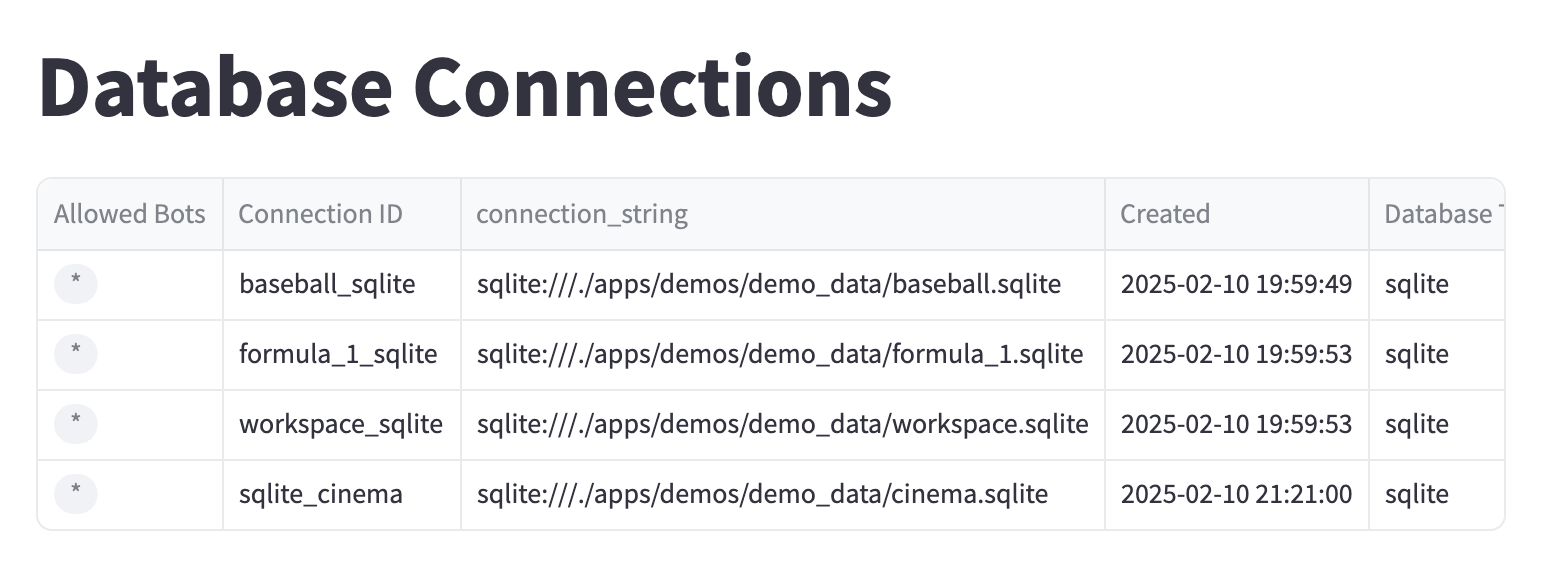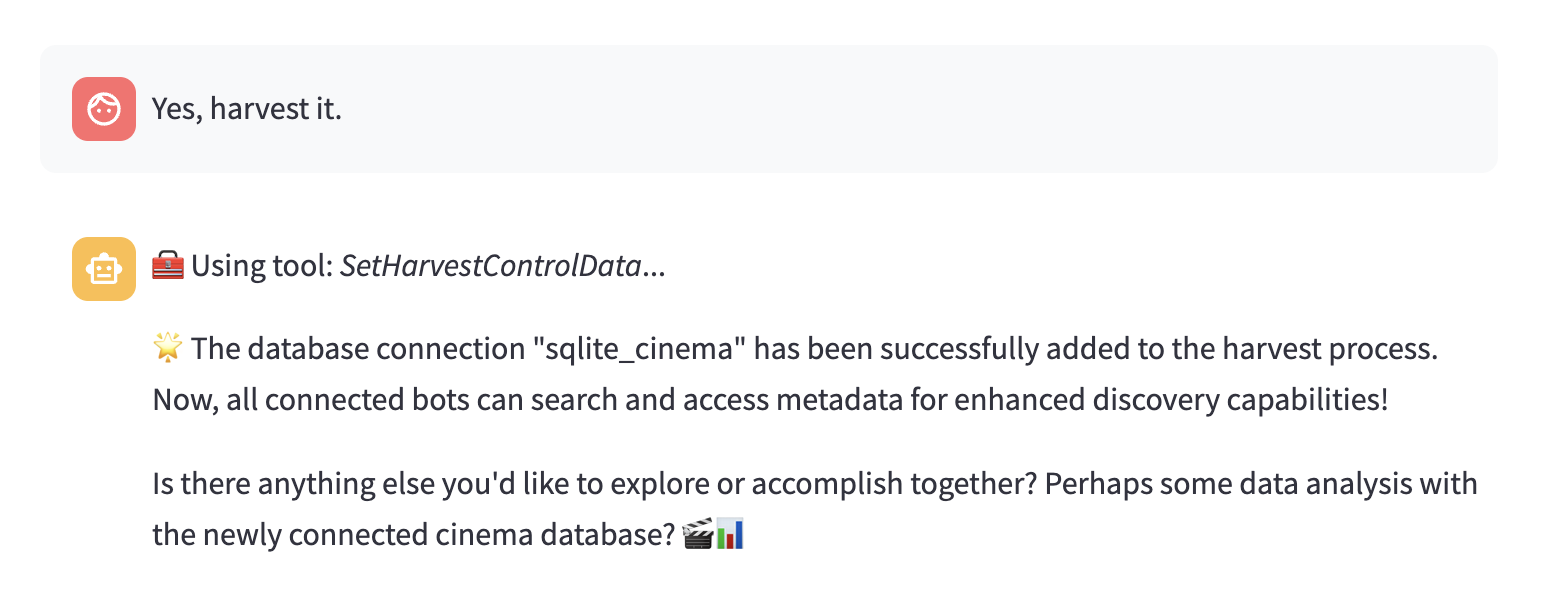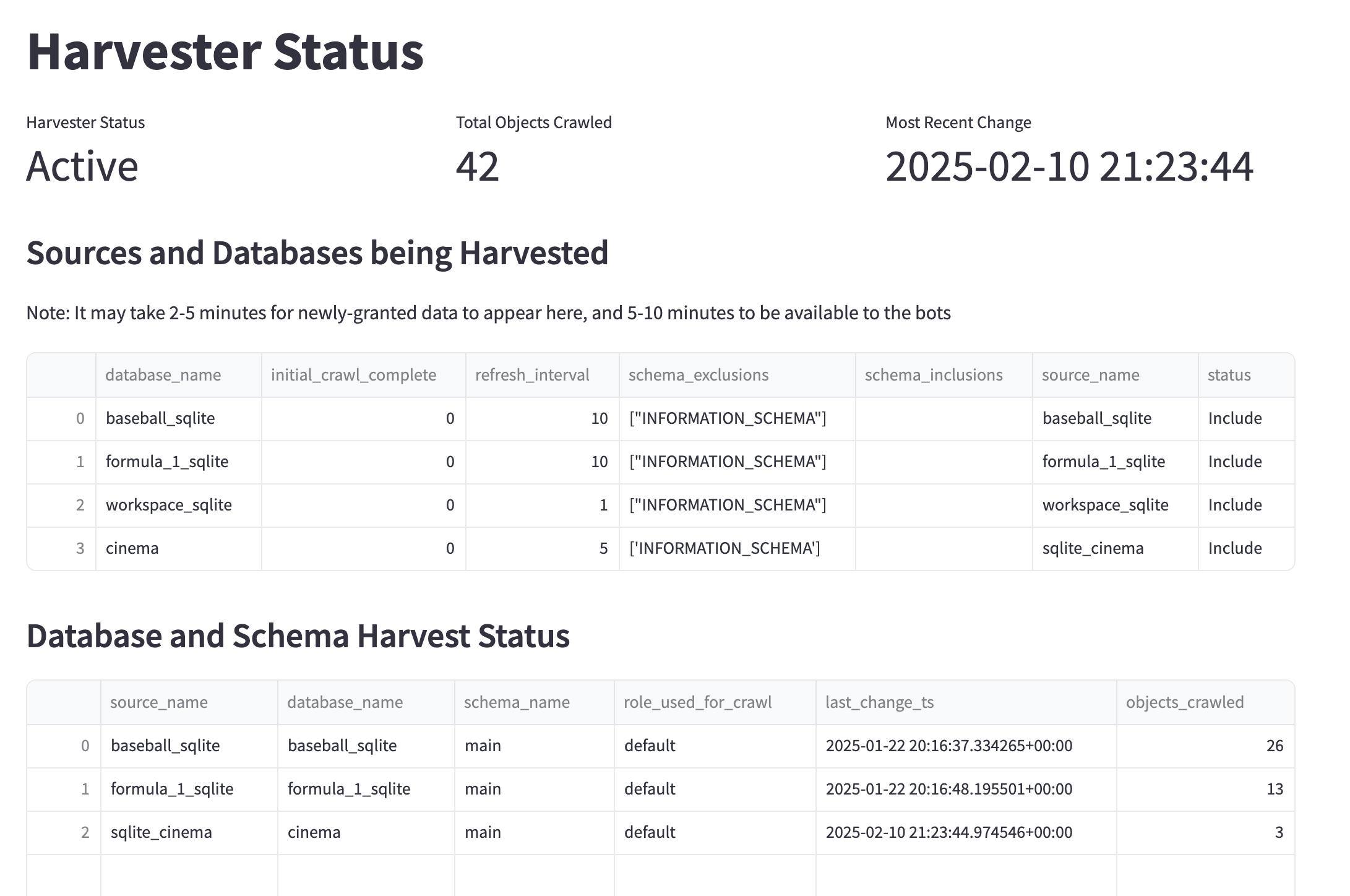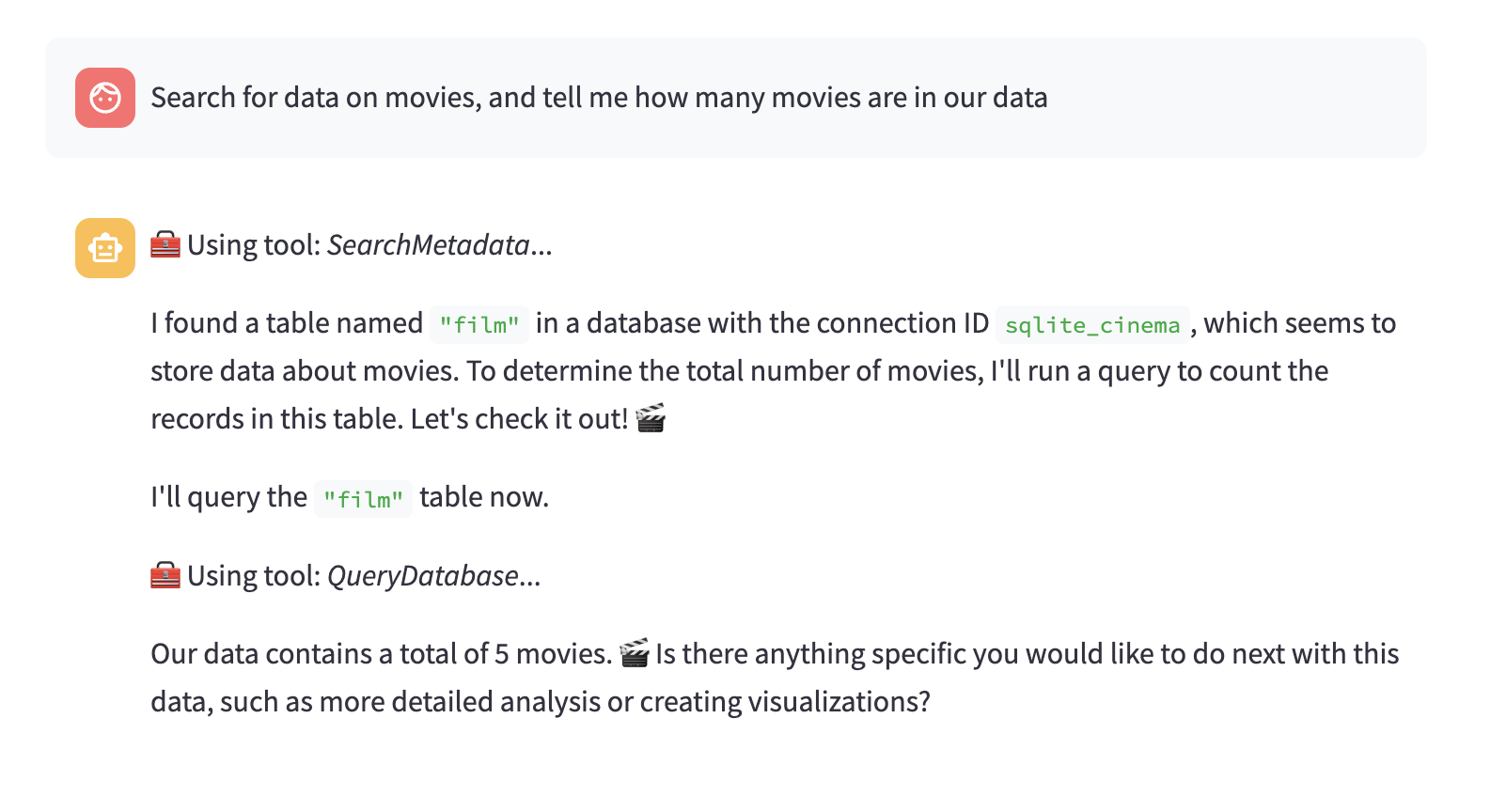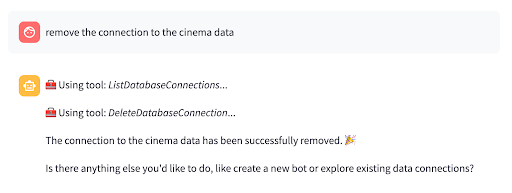To add a connection to SQLite, provide to Eve the following:
Path To The SQLite Database File
Permission For All Bots To Access
NOTE: SQLite drivers are installed with Genesis, no other installation is required.
For example, this “cinema” demo file is included with Genesis
Copy the prompt below to follow along
Eve, please add database connection to sqlite called sqlite_cinema, my file is at ./apps/demos/demo_data/cinema.sqlite, and allow all bots to access it.
_search_metadata to find tables in this database.
Copy the prompt below to follow along
Eve will then add it to the Harvest
After a few minutes, you’ll see it on the Configuration / Harvester Status page.
You can discuss the objects in that database with Eve once the database connection appears on the Harvester Status page.
Copy the prompt below to follow along
search for data on movies, and tell me how many movies are in our data
Removing The Connection
You also have the option to remove the connection.
NOTE: This will also remove related harvest information
remove the connection to the cinema data